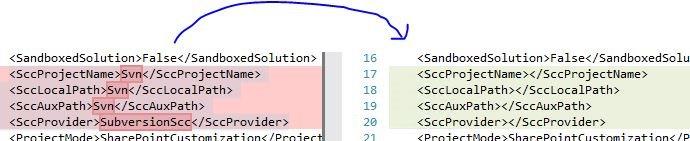So you are trying to open a project from TFS which you added recently, but suddenly the above error pops up.
In my case this was happening because the Project or Solution I was trying to open was earlier part of a different source control. If you feel yours was not, still no harming in checking this fix.
Open the solution in the Explorer view and reach out to the *.csproj file of your project and then replace the content of the below tags
<SccProjectName>Svn</SccProjectName>
<SccLocalPath>Svn</SccLocalPath>
<SccAuxPath>Svn</SccAuxPath>
<SccProvider>SubversionScc</SccProvider>So after removing the “Svn” contents between the tags your new content should look like this below
<SccProjectName></SccProjectName>
<SccLocalPath></SccLocalPath>
<SccAuxPath></SccAuxPath>
<SccProvider></SccProvider>Close the file and solution once changed, then reopen VS and the problem should have been solved by now. Please note that you will have to do this for all the Project files you have within the solution.